5G Wi-Fi6 wireless routers have more extensive applications in electric power, transportation, finance, industrial control and other major industries due...


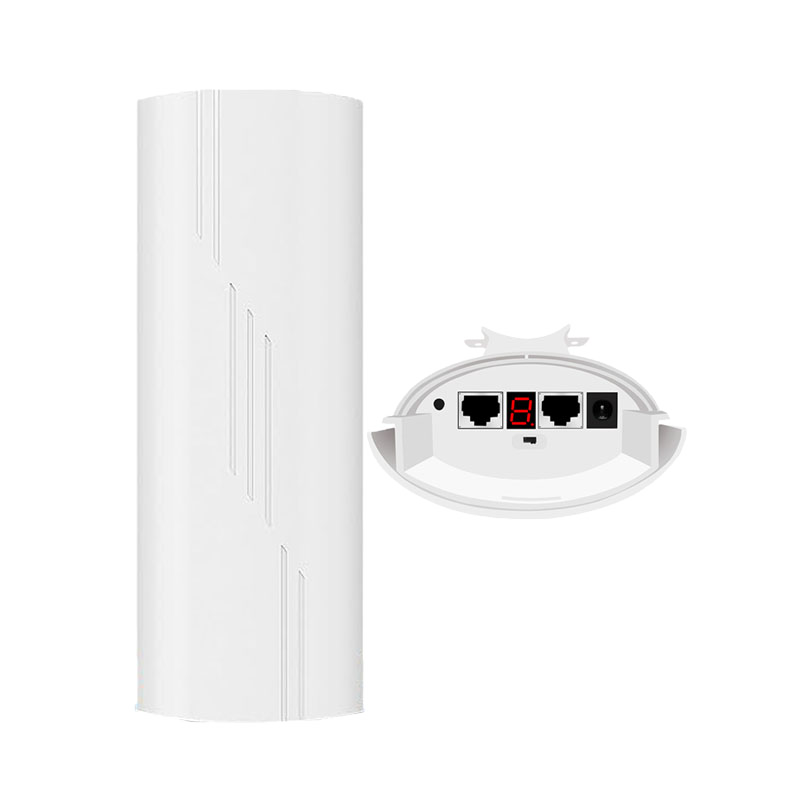





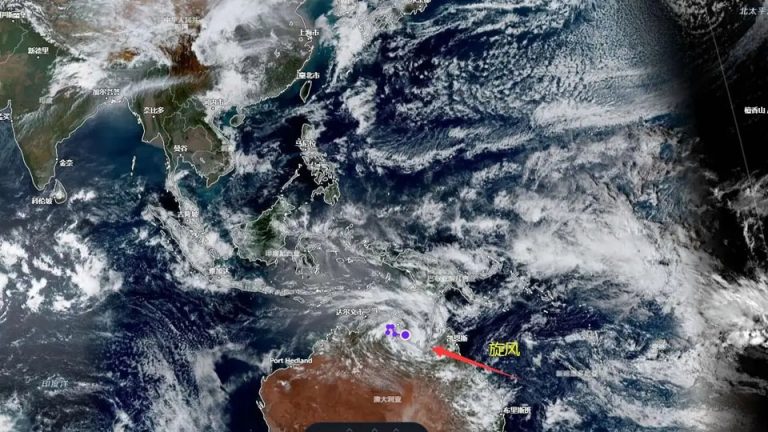





Project Overview: With the gradual emergence of the advantages of wireless Internet, wireless applications have been extensively deepened. The hotel...
Project requirements: 1. Due to the particularity of scenic spots, nature reserves, wetlands and other areas, geographical distribution is relatively...
Project requirements: Provide WIFI broadband Internet access for people in densely populated areas, establish WIFI coverage network, provide convenient, safe,...
5G Wi-Fi6 wireless routers have more extensive applications in electric power, transportation, finance, industrial control and other major industries due...
Project Overview: With the gradual emergence of the advantages of wireless Internet, wireless applications have been extensively deepened. The hotel...
Project requirements: 1. Due to the particularity of scenic spots, nature reserves, wetlands and other areas, geographical distribution is relatively...
Project requirements: Provide WIFI broadband Internet access for people in densely populated areas, establish WIFI coverage network, provide convenient, safe,...
5G Wi-Fi6 wireless routers have more extensive applications in electric power, transportation, finance, industrial control and other major industries due...
Project Overview: With the gradual emergence of the advantages of wireless Internet, wireless applications have been extensively deepened. The hotel...
Project requirements: 1. Due to the particularity of scenic spots, nature reserves, wetlands and other areas, geographical distribution is relatively...
Project requirements: Provide WIFI broadband Internet access for people in densely populated areas, establish WIFI coverage network, provide convenient, safe,...





