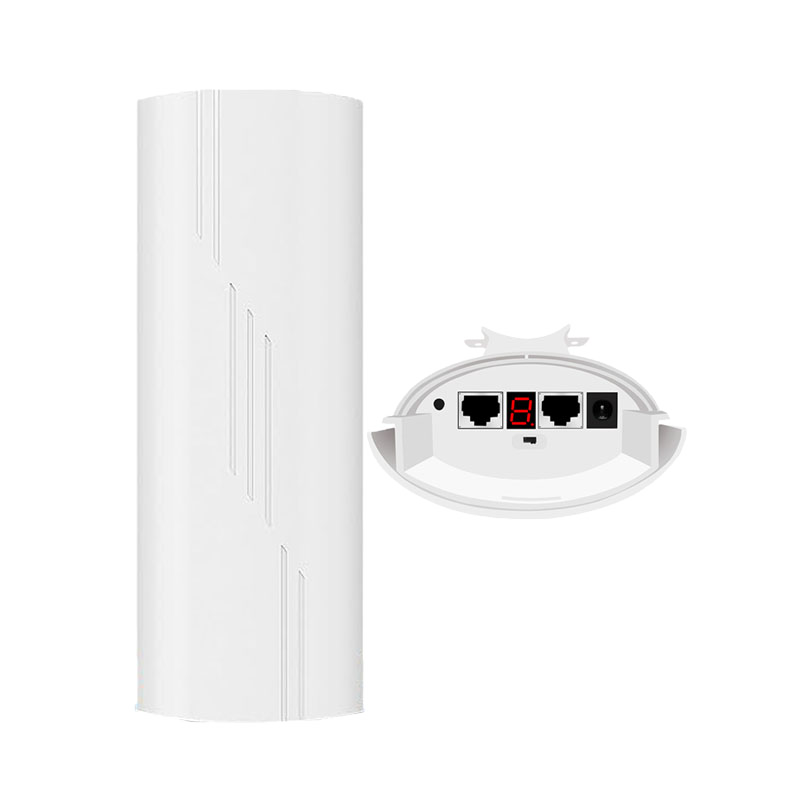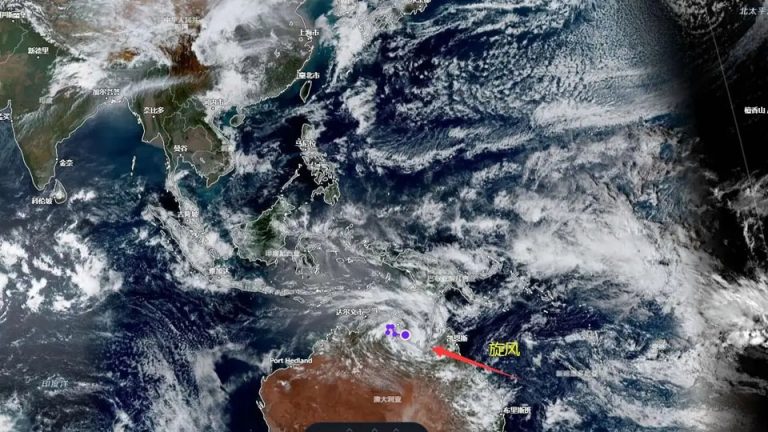It’s 2024 and navigating the Internet without protection could likely put you on the very long list of victims of cyber-crime. Hackers, advanced malware, governments spying on citizens, and corporations looking to monetize every aspect of your digital footprint are the new normal.
While cyber-security companies and businesses around the world are bringing new technologies to keep their customers safe, terminology is often overwhelming for average Internet users. Today, we’ll discuss VPNs. But what exactly is a VPN, how does it work, and why should you consider using one? Let’s break it down in simple terms.

What is a VPN?
A VPN, or Virtual Private Network, is a tool that encrypts your internet traffic and hides your IP (Internet Protocol) address to ensure a secure and private connection to the internet. It acts like a private tunnel for your online activities, protecting your data from prying eyes. VPN services come in different flavors, based on their intended use, as well as on how many devices they would protect at the same time.
VPNs create extremely secure connections between private networks linked through the Internet. This allows remote computers to act as though they were on the same secure, local network.
Types of VPNs
There are several types of VPN’s, some aimed at consumers and home & Mobile devices, other types of VPN’s are targeted at business security & networking. We will mostly focus on consumer VPN’s and only touch on other types.
Site-to-Site VPN:
This type connects entire networks to each other as if they were part of the same site, ideal for linking remote offices. It allows companies to control access and extend their network to different locations seamlessly. The benefits are:
Enhanced Security: VPNs encrypt data in transit, protecting sensitive company information from unauthorized access on public Wi-Fi networks or unsecured connections.
Increased Flexibility: Employees can work productively from anywhere with an internet connection, promoting a better work-life balance and geographical flexibility for businesses.
Improved Collaboration: Remote teams can access shared resources and applications seamlessly, fostering collaboration and productivity even when physically dispersed.
Business Continuity: VPNs ensure continued access to company resources during unforeseen circumstances like office closures or natural disasters.
Remote Access VPN:
Allows individual employees to connect to a private network from a remote location using the internet. Just open your VPN client, press a button, and you will be teleported into your corporate network where you’ll be able to access internal applications, resources, and everything else that you normally have access to while in the office. If you have VPN client software on a laptop, you can connect to your company from anywhere in the world.
Enhanced Security: Encrypts data on public Wi-Fi, protecting your company’s secrets.
Work from Anywhere: Access internal resources and applications securely from any location.
Boost Collaboration: Enables seamless teamwork across locations and time zones.
Business Continuity Plan: Ensures access to critical data during disruptions or emergencies.
VPNs for Personal Use: Your Digital Bodyguard
Consumer or personal VPNs focus on individual users who prioritize their online privacy and security. These VPNs encrypt your internet traffic, mask your IP address, and can even make it appear as if you’re browsing from a different location. This powerful combination of features offers numerous benefits:
Privacy: Your online activities are hidden from your ISP, advertisers, and other entities that might track your behavior.
Security: Public Wi-Fi networks are notoriously vulnerable, but a VPN encrypts your data, making it useless to hackers.
Access: Bypass geo-restrictions to access content and services that might be blocked in your region.
How a Personal VPN Works
To understand how VPNs work, it’s important to know how we exchange data over the Internet. When a user visits a webpage, their request for that specific resource is sent across a network of servers. These private networks have their own service rules and privacy levels. Some networks could read your traffic or infer a lot about the type of content you engage with.
When you use a VPN, it establishes a secure connection between your device and a VPN server. This connection encrypts your data, making it unreadable to anyone who tries to intercept it. Here’s a simple breakdown of the process:
Connection: You connect to the VPN service using a client app.
Encryption: The VPN encrypts your internet traffic.
Tunnel: Your encrypted data is sent through a secure tunnel to the VPN server.
Masking: The VPN server assigns you a new IP address, hiding your real IP address.
Decryption: The data is decrypted and sent to its final destination.
VPNs work across different manufacturers’ equipment, but connecting to a non-NETGEAR product may add to the difficulty, since there might not be documentation specific to your situation.
Why Use a VPN?
Privacy: A VPN hides your online activity from your ISP, advertisers, and anyone else who might be watching. When you use a VPN, your ISP cannot see which websites you are visiting or what services you are using, making it difficult for them to throttle specific types of content. This ensures a more consistent and open internet experience.
Security: If you’re using public WiFi, such as at a coffee shop or airport, a VPN protects your data from hackers who might try to steal your personal information. Additionally, by routing your traffic through servers in different locations, a VPN can help you conceal your home IP address, minimizing deanonymization attacks.
Access: Some websites and services are restricted based on your location due to licensing deals or government policies. A VPN can make it look like you’re browsing from a different country, giving you access to content that’s otherwise unavailable. This is especially useful for accessing streaming services like Netflix while traveling abroad.
Advantages of VPNs:
Allows you to be at home and access your company’s computers in the same way, as if you were sitting at work.
Almost impossible for someone to tap or interfere with data in the VPN tunnel.
Disadvantages of VPNs:
Setup is more complicated than less secure methods.
The company whose network you connect to may require you to follow the company’s own policies on your home computers.
VPN’s may introduce a small amount of latency depending on the provider and the VPN configuration.
How to Use a VPN
Setting Up a VPN: Most VPN services are easy to set up. Simply download the app, install it on your device, and follow the instructions to connect to a server.
How to Use VPN on iPhone and Android: VPN apps are available for both iPhone and Android devices. Install the app from your device’s app store, log in with your credentials, and connect to a server.
Using VPN for Streaming: A VPN can help you bypass geo-restrictions on streaming services. Connect to a server in the country where the content is available, and enjoy unrestricted access.
VPN for a Router
There are different kinds of VPN’s that can be enabled on NETGEAR Routers with various levels of capabilities.